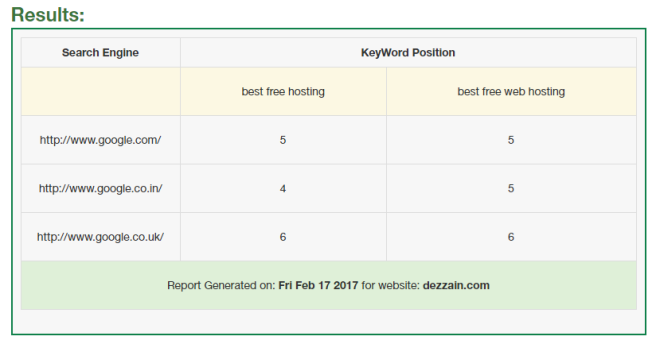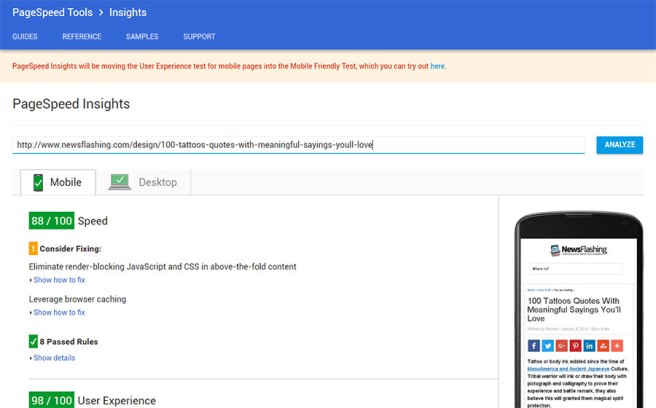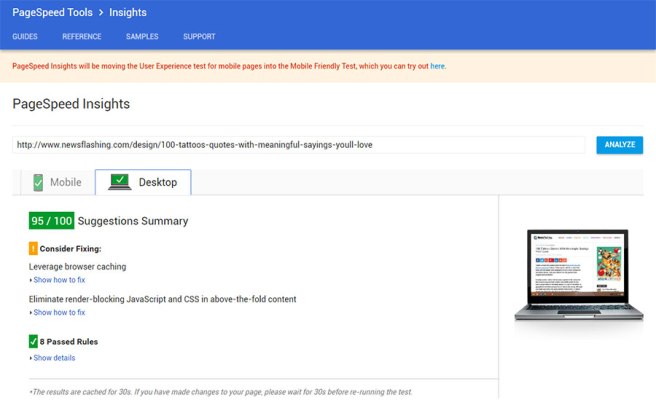After waiting for almost 2 months, i still didn’t see any updates on this site (rkcorp.wordpress.com) url and subdomain trust flow and citation flow. This flow metric is created by Majestic SEO, it is a level of calculation for your backlinks. Want to know more about this metric, check this trust flow and citation flow guide.
So last week i decided to ‘hack’ it 🙂 well not really hack it, just did something that get it going, pushing the flow you might say.
What did i do?
- Register a free account in Majestic SEO
- Add this site (rkcorp.wordpress.com) into Google Webmaster Tools
- Add the meta name from Google WMT for rkcorp.wordpress.com via this site->settings->SEO->Site verification services->Google
- Link my Google WMT sites to Majestic Verified Domain Tools
- All my sites verification is success except for rkcorp.wordpress.com, this is normal since wordpress.com robot.txt is on root domain, you can’t do anything about it.
- Finally, add this site url to Majestic URL submitter
And wait for couple of days.
Walla! after 48 hours, this site trust flow and citation flow had been updated from 0/0 to 18/24. Here’s the screenshot:
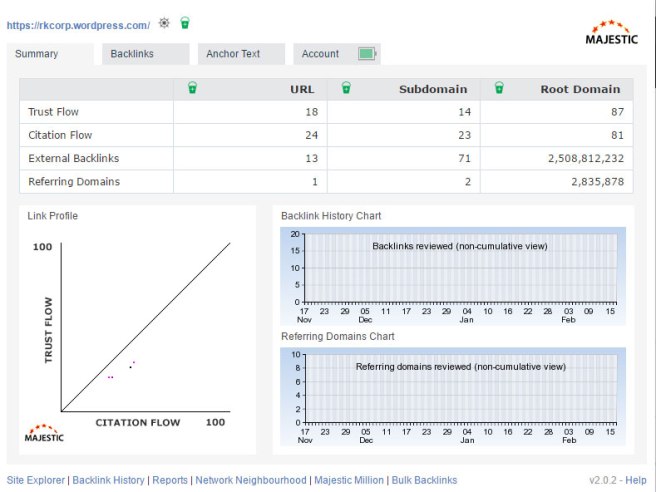
Hope you guys can also follow this step if you want your blog in WordPress.com to have trust and citation flow updated. Here some more details on Majestic flow metric.
- https://www.quora.com/Difference-between-citation-flow-and-trust-flow
- https://blog.majestic.com/general/using-majestic-citation-flow-trust-flow-check-quality-link-prospects/